Creating a Renewal Offer
Executing a lease renewal is similar to creating a new lease. The main difference is that for lease renewals, a renewal offer must be generated first.
Step 1:
- In Entrata, go to Residents >> Renewals.

Step 2:
- Hover over the add icon in the left sidebar, and click Create Renewals. This opens the Select Residents to Renew screen.

Step 3:
- Use the filters on the left sidebar to narrow down residents for renewal. When satisfied with your filters, click Search.
- Note that even if you don't need to add filters, you must still click Search for the list of residents to appear.

- Note that even if you don't need to add filters, you must still click Search for the list of residents to appear.
Step 4:
- Showing Non-Renewable Residents in the Search Results
- Click the Show Non-Renewable Residents box at the bottom of the filter.

- Click the Show Non-Renewable Residents box at the bottom of the filter.
Note: Non-renewable residents show in a the Non-Renewable Residents section at the bottom of the screen.
Step 5:
- Check the box next to the names of the residents you want to create a renewal for.
- Click Set Up Offers above the checkboxes. This takes you to the Set Up Offers screen.

Step 6:
- Click on each individual name to edit the lease term.
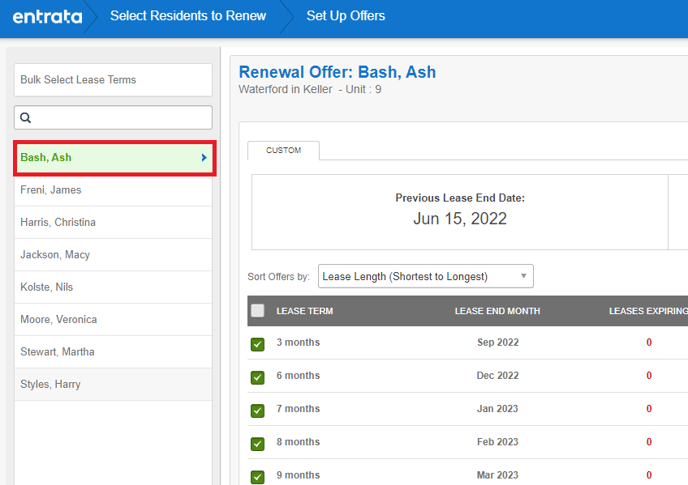
Step 7:
- Select lease terms in the Lease Term column.
- Selected lease terms show green checks in the checkboxes.
- Enter or adjust the Base Renewal Rent(s) for the selected lease term(s).
- Enter any applicable month-to-month fees in the Month to Month Rent Breakdown section.
- Add any additional items in the following sections:
- Renewal Specials
- Add Ons
- Amenities
- Pets
- Other Charges
- Concessions
- Lease Utilities
Step 8:
- Scroll back to the top of the screen, and click Generate Individual Offer.
- If you've selected multiple residents to renew, click Generate All Offers on the left sidebar to send the same offer to all selected individuals.


Step 9:
- In the Offers Created Successfully screen, click Print Offer to preview your offer.

If at this time you need to change anything or edit your renewal offer, see the article Editing a Renewal Offer.